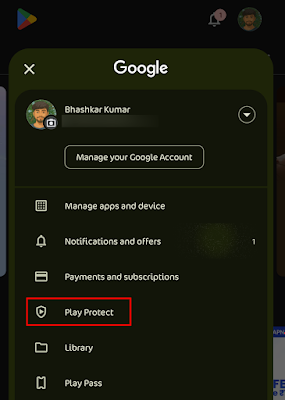When attempting to install an app from an APK file on the latest Android versions (like Android 14 or 15), you might encounter an error message such as "App not installed" or "App blocked to protect your device." This occurs due to Google Play Protect, a beneficial security feature. However, it can prevent the installation of legitimate APKs not available on the Play Store. Unlike previous Android versions, the "install anyway" option is now missing.
To bypass this, you'll need to temporarily disable Google Play Protect, install your desired APK, and then re-enable Play Protect to maintain your device's security.
Warning: Only perform these steps for APKs from sources you trust. Installing APKs from untrusted or unverified sources can compromise your device's security.
Steps to Temporarily Disable Google Play Protect and Install an APK
- Open Google Play Store: Launch the Google Play Store app on your phone.
- Access Profile: Tap on your profile icon located in the top right corner of the screen.
- Go to Play Protect: Select the "Play Protect" option from the menu.
- Open Settings: Tap the gear icon (settings) in the top right corner.
- Turn Off Scanning: Toggle off the "Scan apps with Play Protect" option.
- Install APK: Navigate to your file manager and proceed to install the APK file you were previously trying to install.
- Re-enable Play Protect: Once the app is installed, return to the same Play Protect settings page in the Google Play Store and turn the "Scan apps with Play Protect" option back ON to secure your device.
Conclusion
Google Play Protect is designed to keep your Android device safe, but sometimes its aggressive security measures can block legitimate apps. By following the above steps, you can safely install trusted APK files without permanently compromising your device's security.
If you found this helpful, consider sharing it or leaving a comment below. Stay safe and install smart!